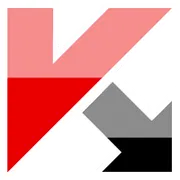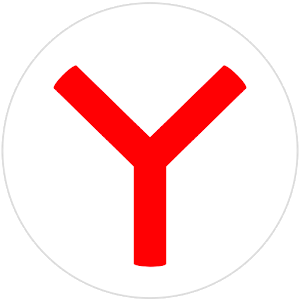Kaspersky Products Remover
| Разработчик: | Kaspersky Lab (Россия) |
| Лицензия: | Freeware (бесплатно) |
| Версия: | 1.0.5595.0 |
| Обновлено: | 2026-01-22 |
| Системы: | Windows 11 / 10 / 8.1 / 8 / 7 32|64-bit |
| Интерфейс: | русский / английский |
| Рейтинг: | 
|
| Категория: | Удаление программ и антивирусов |
| Размер: | 15.8 MB |
Kaspersky Products Remover (kavremvr.exe) – утилита для удаления продуктов «Лаборатории Касперского». С помощью kavremover можно удалить последние версии Антивируса Касперского и Kaspersky Internet Security
- Поддержка удаления новых версий Kaspersky
Работает на ПК с Windows 7 и выше
Утилита удаления продуктов "Лаборатории Касперского" Kaspersky Products Remover (kavremover, kavremvr.exe) позволяет полностью деинсталлировать следующие программы:
- Kaspersky Safe Kids (все версии);
- Kaspersky Secure Connection (все версии);
- Kaspersky Small Office Security для Персонального Компьютера/Файлового Сервера (все версии);
- Kaspersky Security Cloud (все версии);
- Kaspersky Total Security (все версии);
- Kaspersky PURE/CRYSTAL (все версии);
- Kaspersky Anti-Virus (начиная с версии 2009 и выше);
- Kaspersky Internet Security (начиная с версии 2009 и выше);
- Kaspersky Free (все версии);
- Kaspersky Password Manager (все версии);
- Kaspersky Fraud Prevention for Endpoint (все версии);
- AVP Tool driver;
- Endpoint Sensor;
- Kaspersky Security Scan (все версии);
- Kaspersky Endpoint Security для файловых серверов и рабочих станций для Windows (начиная с версии 8 и выше);
- Антивирус Касперского 6.0/6.0 R2 для Windows Workstations;
- Антивирус Касперского 6.0/6.0 R2 для Windows Servers;
- Антивирус Касперского 6.0 FS MP4;
- Антивирус Касперского 6.0 SOS MP4;
- Антивирус Касперского 6.0 WKS MP4;
- Антивирус Касперского 8.0 для Windows Servers Enterprise Edition/MR1/SP2;
- Nifty Security 24 Internet Security/Nifty Security 24 Internet Security 2013;
- KTFS for Windows 3.0;
- Kaspersky Anti-Ransomware Tool (KART) for Business (все версии);
- Kaspersky Anti-Targeted Attacks (KATA) Endpoint Sensor (все версии);
- MSI Integration Service MR2/MR3;
- MSI Integration Tool MR2/MR3;
- Kaspersky Security Integrations for MSP;
- Kaspersky Security for Virtualization 5.0 Light Agent;
- Kaspersky Security Center 11 Web Console;
- Kaspersky Endpoint Agent 3.7.
Как полностью удалить Антивирус Касперского или Kaspersky Internet Security
Внимание: Для удаления Kaspersky Anti-Virus / Internet Security рекомендуется использовать безопасный режим Windows.
- Скачайте и запустите файл kavremvr.exe;
- Введите в поле защитный код, который изображен в поле окна;
- Если установленный антивирус не был обнаружен автоматически, выберите его из списка;
- Нажмите кнопку "Удалить";
- Дождитесь появления диалогового окна с сообщением об успешном удалении продукта;
- Нажмите кнопку ОК;

- Перезагрузите компьютер.